How to Run
The script is automatic, meaning you need not install anything, he will have to check the necessary dependencies and install the needed.
To make the application of change patches and NTLM authentication setting in pfSense® software, we will need version 2.8.0 or the new 2.8.1 of pfSense® software. Remember that this version is compatible (will install if you have not) with Squid package, you will need web access or console (recommend using the console via ssh to monitor the process).
Changelog
Compatibility with the new version of pfSense 2.4.5
- Compilation of binaries for new kernel
- Samba update to version 4.11
Compatibility with the new version of pfSense 2.5.0
- Compilation of binaries for new kernel
- Samba update to version 4.13
Compatibility with the new version of pfSense 2.5.2
Compatibility with the new version of pfSense 2.6.0
Compatibility with the new version of pfSense 2.7.0
- Compilation of binaries for new kernel (FreeBSD 14-CURRENT)
- Samba update to version 4.16
Update binaries for new version of pfSense 2.7.1
- Compilation of binaries for new version and OpenSSL
Update binaries for new version of pfSense 2.8.x
- Compilation of binaries for new version and OpenSSL
Download Key
The pf2ad project today is being distributed in the form of a download key that is acquired with a single payment. This key gives you access to install the configuration script, without limits of use and being able to use the same code for future versions and/or updates.
The idea of value is to maintain the project, so the only thing we ask is that they do not distribute or disclose the key.
Payment can be made using the options below. If you prefer another method, you can contact contact us via email pf2ad@pf2ad.com
Secure Payment with PayPal
Secure payment processing with multiple options:
- Credit Card
- Debit Card
- PayPal Balance
- Other local methods
After payment confirmation, your license key will be automatically sent to your email.
Please also check your spam folder.
If you prefer other payment methods, contact us via email pf2ad@pf2ad.com
To apply the patch, run the command:
pf2ad for pfSense 2.8.0:
Use your download key received by email
fetch -q -o - "https://pf2ad.com/download.php?key=‹paste your key here›&version=2.8.0&file=pf2ad.sh" | sh
pf2ad for pfSense 2.8.1:
Use your download key received by email
fetch -q -o - "https://pf2ad.com/download.php?key=‹paste your key here›&version=2.8.1&file=pf2ad.sh" | sh
Questions ? Access the forum Mundounix
It will upgrade the system package, add a custom repository with samba version with AD support, will if necessary the installation of the dependent package Squid, apply changes to the Squid package code and the system menu to add configuration options of AD authentication.
If you still choose to use the web-based, use the option Diagnostics » command prompt as the image below:
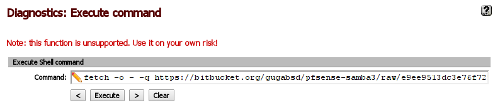
Documentation
Screencasts
Below, a screencast demonstrating how to apply the script via terminal (ssh)
Once the patch is applied, check the options, as follows:
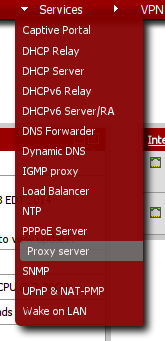
Procedure to add the pfSense® software in AD
Configure pfSense® software DNS to point to the AD server, with the options as follows
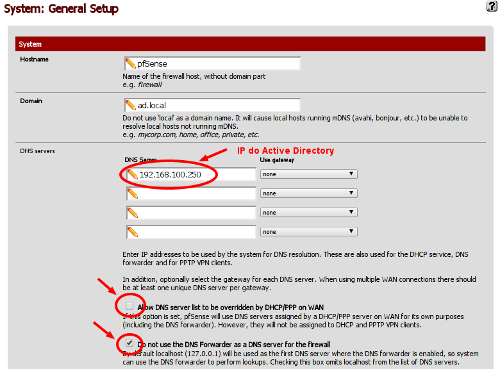
Configure the AD options
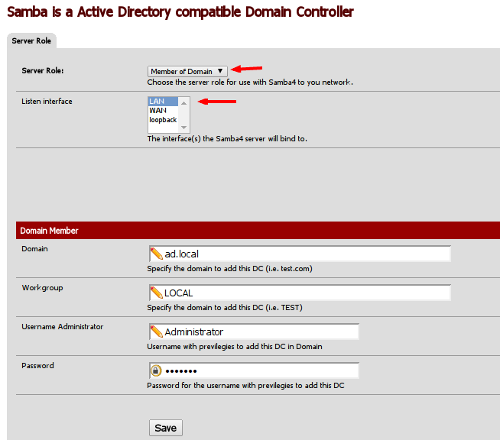
Once you apply the configuration, make sure the pfSense® software server was added in the tree Active Directory
Follow the procedure below a screencast
How to implement an LDAP filter in SquidGuard Optional
Contact
Send suggestions, criticisms to my email:
